









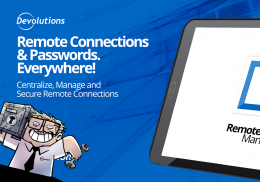

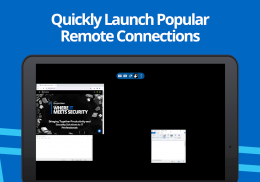
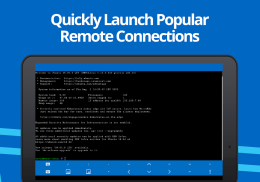
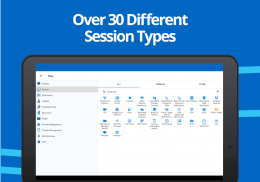
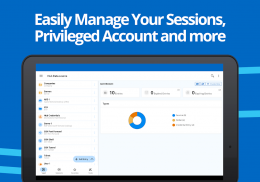
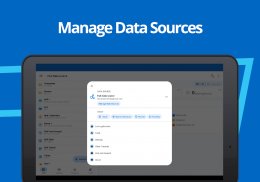


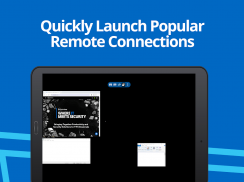

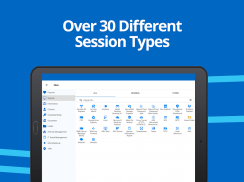


Remote Desktop Manager

Description of Remote Desktop Manager
Remote Desktop Manager is a mobile application designed for the Android platform that facilitates access to a variety of remote connections and password management. This tool centralizes remote connections in data sources, allowing users to manage their credentials and access their data from anywhere, whether in the field or at home. Users can easily download Remote Desktop Manager to streamline their remote work processes.
The app supports multiple remote connection protocols, including Microsoft Remote Desktop Protocol (RDP), VNC, Apple Remote Desktop (ARD), SSH Shell, and Telnet, among others. With these capabilities, users can connect to remote servers, virtual machines, and workstations efficiently. Furthermore, it integrates with various cloud services and platforms such as Google Drive, Microsoft OneDrive, Dropbox, and Amazon AWS, enhancing accessibility and flexibility.
Password management is another critical aspect of Remote Desktop Manager. Users can save and manage their passwords within a centralized database or a local XML file. This feature simplifies the process of logging into different accounts, as the app enables automatic sign-ins across various platforms. Users can easily input their credentials, ensuring security and convenience when accessing multiple services.
For teams working collaboratively, Remote Desktop Manager provides solutions for managing shared credentials and remote connections. Teams can utilize Devolutions Server, Devolutions Hub Business, and Microsoft SQL Server as data sources, which allows for effective management of remote access within a group environment. This feature promotes teamwork and enhances productivity by ensuring that all members have the necessary access to resources.
Individuals can choose from several data sources to store their credentials securely. Options include Devolutions Hub Personal, XML files, and cloud services like Dropbox and Google Drive. This flexibility accommodates different user preferences and enhances the overall user experience. The app's capability to handle various data sources makes it suitable for both personal and professional use.
Remote Desktop Manager also supports a range of credential integrations. Users can connect their accounts with popular password management services such as 1Password, Bitwarden, LastPass, and Keeper, among others. This integration allows for a seamless experience when managing passwords and credentials, ensuring that users can access their accounts without hassle.
In addition to its primary functionalities, the app offers features that enhance usability and accessibility. For instance, Remote Desktop Manager supports Samsung Dex, providing users with the ability to utilize their mobile device in a desktop-like experience. This feature allows for multitasking and improves productivity for users who prefer a larger display while managing remote connections.
The app's interface is designed for ease of use, making it suitable for users of varying technical backgrounds. The straightforward layout allows users to navigate through their connections and credentials with minimal effort. Additionally, the quick-launch feature enables users to connect to remote servers and workstations with a single tap, streamlining the process of accessing critical resources.
Remote Desktop Manager prioritizes security, ensuring that sensitive information remains protected. The application utilizes encryption methods to safeguard user data, providing peace of mind for those managing multiple connections and credentials. This focus on security is essential for users who handle confidential information and require reliable solutions for remote access.
The ability to manage diverse remote connections and passwords makes Remote Desktop Manager an invaluable tool for those working in various fields. Whether managing a small team or handling personal projects, the app caters to the needs of users by providing a comprehensive solution for remote access and password management.
The combination of remote connection support, password management, team collaboration features, and security measures results in a robust application that meets the demands of modern users. Remote Desktop Manager is a versatile tool designed to enhance productivity and streamline workflows, making it a beneficial asset for both individual users and teams.
For users looking to improve their remote access experience, downloading Remote Desktop Manager offers a practical solution. The app's extensive features and integrations contribute to efficient management of remote connections and credentials, making it a reliable choice for professionals and individuals alike.
Explore the capabilities of Remote Desktop Manager and experience the convenience it brings to managing remote connections and passwords.
For more information about Remote Desktop Manager, please visit: https://remotedesktopmanager.com

























